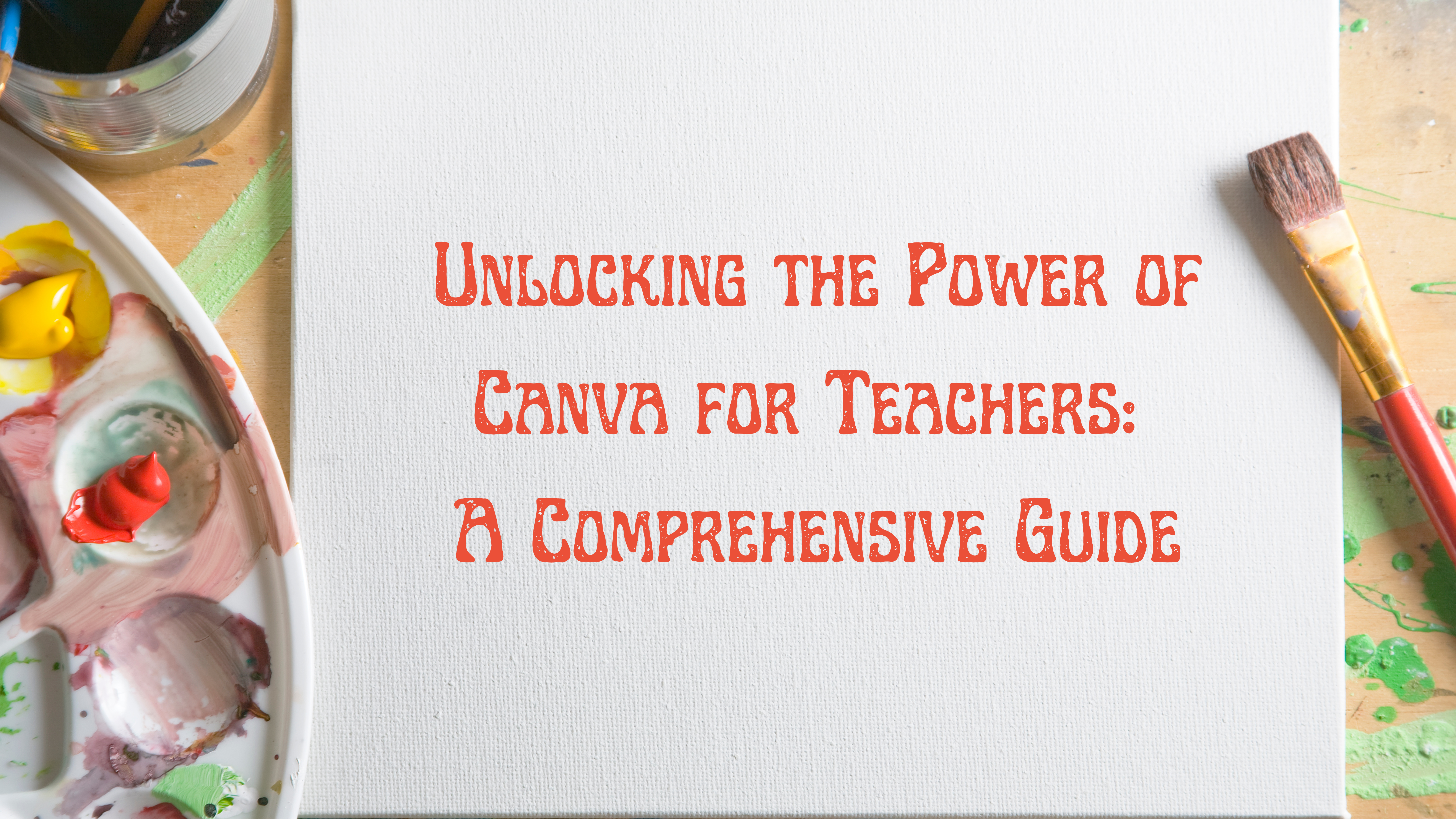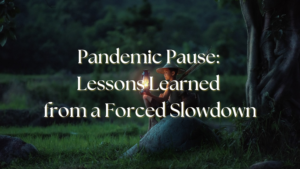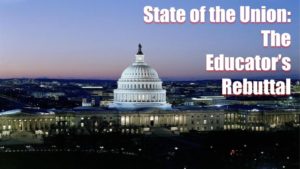Introduction:
In the dynamic world of education, technology has become a key player in engaging students and enriching the learning process. One exceptional tool that has gained immense popularity among educators is Canva. Whether you’re a tech-savvy teacher or just starting to explore digital resources, Canva has the potential to be a game-changer in your teaching arsenal. In this all-encompassing guide, we will delve into various ways teachers can leverage Canva to craft captivating and interactive content for their classrooms.
What is Canva?
Canva is an incredibly user-friendly, web-based graphic design platform that empowers educators to create stunning visuals and educational resources, regardless of their design expertise. It boasts a vast array of templates, fonts, images, and customizable elements, simplifying the process of crafting captivating posters, infographics, presentations, worksheets, and more.
Here’s a step-by-step guide on how to use Canva effectively as a teacher:
1. Sign Up for a Free Canva for Education Account
Start your Canva journey by signing up for a free Canva for Education account. This grants you access to a treasure trove of high-quality educational templates for you and your students to create your own designs.
2. Explore the Canva Library
Discover templates that suit your needs by browsing through the extensive Canva library. You can search templates by keywords or explore categories to find the perfect match.
3. Create Lesson Plans
Leverage Canva to design lesson plans. You can effortlessly edit your plans from any device and collaborate with colleagues to enhance your teaching strategies.
4. Design Custom Worksheets and Resources
Craft your own worksheets and resources using Canva. Choose from a variety of templates or start from scratch, tailoring materials to your specific classroom requirements.
5. Communication Made Easy
Utilize Canva to create email signatures, newsletters, and other communications for your classroom, enhancing your professional image.
6. Engaging Visual Aids
Create posters, infographics, and other visual aids to enrich your lessons, making complex topics more accessible and appealing.
7. Recognize Student Achievements
Acknowledge your students’ accomplishments with certificates, awards, and other forms of recognition, all beautifully designed using Canva.
8. Encourage Student Creativity
Empower your students to tap into their creative side by using Canva to craft their own projects and presentations. They can choose from a variety of templates or start from scratch, fostering their design skills.
9. Promote Your Classroom
Utilize Canva to design social media graphics and other promotional materials to market your classroom effectively.
10. Dive into Tutorials and Features
Maximize your Canva experience by exploring tutorials and features to unlock the platform’s full potential.
Conclusion:
In this comprehensive guide, we’ve explored the incredible potential of Canva for teachers. We’ve seen how this user-friendly, web-based graphic design platform can transform your teaching arsenal, allowing you to create captivating and interactive content for your classrooms effortlessly.
From crafting engaging lesson plans to designing custom worksheets, creating visually appealing posters and infographics, recognizing student achievements, and empowering your students to unleash their creativity, Canva offers a treasure trove of possibilities.
As you embark on your Canva journey, we encourage you to explore its vast library of templates and features to unlock its full potential. Whether you’re a tech-savvy educator or just starting to dip your toes into digital resources, Canva can make your teaching materials shine.
Call to Action
We invite you to share your experiences, success stories, and creative Canva creations with our community. Let us know how Canva has transformed your classroom and teaching methods. Connect with us on social media, subscribe to our newsletter for more educational technology tips, and continue exploring the world of innovative teaching tools.
Your feedback, questions, and suggestions are invaluable, so please leave your comments below and join the conversation. Together, we can harness the power of Canva to create engaging and visually striking educational content, enriching the learning experience for both teachers and students alike. Thank you for joining us on this exciting journey!
Frequently Asked Questions
Q1. Is Canva free to use for educators?
A1. Absolutely! Canva offers a free version with access to a wide range of design tools and templates. However, some premium elements and features may require a paid subscription.
Q2. Can I use Canva to create educational videos?
A2. While Canva primarily focuses on graphic design, it does offer basic video editing features. For more advanced video creation, dedicated video editing tools would be more suitable.
Q3. Is Canva safe for students to use?
A3. Canva’s educational version, Canva for Education, provides a secure environment for students, adhering to privacy laws and COPPA regulations. Teachers can manage student accounts and oversee their activities.
Q4. Can I print materials created on Canva for classroom use?
A4. Yes, Canva allows you to download designs in various formats, facilitating the printing of posters, worksheets, and other materials for classroom use.
For more detailed information and resources, you can also check out the following sources:
[1] https://www.canva.com/learn/how-to-use-canva-for-education/
[2] https://www.canva.com/learn/canva-for-education/
[3] https://www.themerrillsedu.com/blog-1/2021/12/3/20-ways-for-students-to-use-canva-in-the-classroom-epgyf
[4] https://www.weareteachers.com/canva-for-education/
[5] https://youtube.com/watch?v=9iuWcf67pgM
[6] https://youtube.com/watch?v=bWpME-wwECY